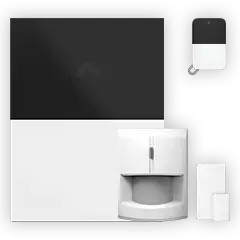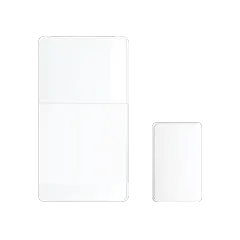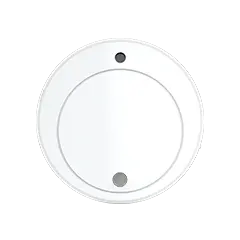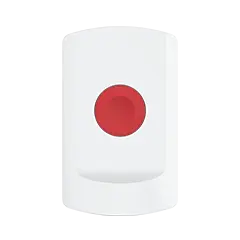Home Security5 Steps To Get Started Building The Smart Home Of Your Dreams
 Abode June 24, 2020
Abode June 24, 2020 A smart home is pieced together with interconnected gadgets that make your home more comfortable, safer, and more convenient. It will take a few steps to build your smart home, but with the right devices it won’t be long before you can proudly say that your home is now “smart.” Find out more about how to set up your smart home below.
- Choose Which Parts Are a Priority. When you begin building your smart home, start with the elements that are most important to you. If you want to focus on security, get a home security system that has wireless capability and allows you to control everything from an app. The system should include cameras, motion sensors, and a siren. Water leak sensors, smoke alarms, door and window sensors, and smart locks can easily be added.
- Another priority for many people is lighting. Lights can be connected to motion sensors to form part of your security system, and they can be automated to come on at certain times either for convenience or security. Smart lighting can be programmed to dim before bedtime to get your family ready for sleep, or it could come on with the morning alarm to help you resist hitting ‘snooze.’ Your smart home can also play your favorite song when you wake up. Mood lighting can be part of your Apple HomeKit “scenes” that create the perfect setting for movie night or other occasions. Energy saving is another big advantage of smart lighting, because automation and remote access mean lights won’t be on when they shouldn’t be. Philips Hue scenes, based around colors, are also an interesting feature of smart lights.
- Smart thermostats save energy, and they make sure everyone is comfortable by learning preferences and creating customized temperature zones. The door and window sensors from your security system can be used to save on HVAC bills too. For example, they’ll send notifications to your phone if a window is open when the air conditioner is running. You can also control them from anywhere via your phone so you can keep your system off while you’re away and have it set to your favorite temperature when you are on your way home.
- Calculate the Cost. Once you know what elements of a smart home are a priority for you, the next step is to calculate the cost and decide what devices to start out with based on your budget. The best way to keep costs down is to buy products that work with a lot of different brands. You wouldn’t want to buy a high-end smart coffee machine then find it doesn’t connect with your voice assistant. Another way to reduce cost is to buy smart plugs that make regular devices “smart.”
- Put it All Together. As well as having devices that connect to each other, you’ll need a central hub to control everything. The hub should have an efficient app where you can see everything that’s going on in your smart home with just a few taps of a screen. This is where abode beats a lot of other home security systems, because our hub does much more than control your home security. It connects with up to 160 devices, it’s compatible with HomeKit, Google Assistant, ecobee, Hue, and Alexa, and it works with Z-Wave, ZigBee, WiFi, IFTTT.
Ready to get started building your smart home? Everything you need is right here!
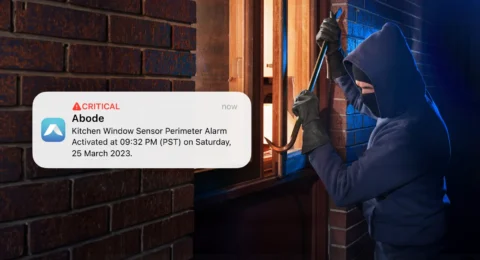 August 06, 2025 How to Stop Burglars from Targeting Your Home No one wants to imagine their home being the target of a break-in. The truth is that burglars often look for easy opportunities, and homes without visible security measures are at...
August 06, 2025 How to Stop Burglars from Targeting Your Home No one wants to imagine their home being the target of a break-in. The truth is that burglars often look for easy opportunities, and homes without visible security measures are at...