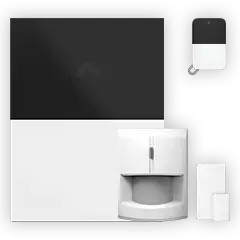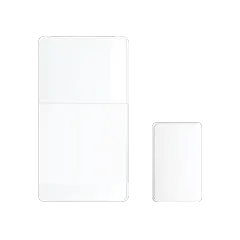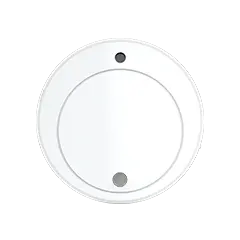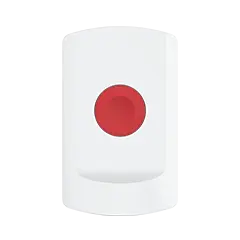Smart Home DevicesHow to Start a Smart Home: The Ultimate Guide for Beginners
 Stewart Grant September 05, 2024
Stewart Grant September 05, 2024 Welcome to the future of home living! Starting a smart home can seem daunting, but with all of the recent technological advancements it has never been easier.
We are here to provide the top tips and most important devices to transform your house into a smart home. Whether you’re looking to enhance security, increase energy efficiency, or add convenience – this comprehensive guide will help you navigate the journey of starting a smart home of your own.
Why Start a Smart Home?
A smart home offers convenience, security, and energy efficiency. By integrating technology into your home, you can control everything from lighting to security systems remotely, making your life easier and safer.
Enhanced Home Security
Smart security systems provide real-time alerts and remote monitoring, giving you peace of mind whether you’re home or away.
Energy Efficiency
Smart thermostats (like Ecobee and Nest) and energy-efficient lighting help reduce energy consumption, saving you money on utility bills.
Convenience at Your Fingertips
Automate routine tasks like turning off lights, locking doors, and adjusting thermostats with simple voice commands, based on a schedule, or through an app.
Essential Smart Home Devices
Starting with the right devices is crucial. From
smart locks to
security cameras, here are the must-have gadgets to get your smart home up and running:
Smart Locks
Enhance your security with smart locks that can be controlled remotely. Brands like August and Schlage offer reliable options that integrate seamlessly with your smart home system.
Security Cameras
Install smart security cameras like the Abode Cam 2 for indoor and outdoor surveillance. These cameras offer motion detection, night vision, and real-time alerts.

Smart Thermostats
Devices like the Nest Learning Thermostat can learn your schedule and adjust temperatures automatically, optimizing energy use and comfort.
Smart Lighting
Philips Hue and LIFX offer smart bulbs that you can control remotely, set schedules for, and even change colors to suit your mood or activities.
Voice Assistants
Integrate voice assistants like Amazon Alexa or Google Home to control your smart home devices with simple voice commands.

Easy Installation Tips
Worried about the installation process? Don’t be! Many smart home devices are designed for easy DIY installation.
Step-by-Step Guides
Follow along with the manufacturer’s step-by-step, in-app instructions to set up your devices. Most smart home gadgets are plug-and-play, making the process straightforward.
Use Support If You Get Stuck
Most providers offer round-the-clock support ready to assist you via chat, phone, or email should you run into any installation challenges.
Integrating Your Smart Home
To make the most of your smart home, ensure your devices work together seamlessly.
Compatibility with Alexa, Google Home, and More
Choose devices that are compatible with popular ecosystems like Amazon Alexa, Google Home, and Apple HomeKit. This ensures that all your gadgets can be controlled from a single interface.
Customizable Settings
Personalize your smart home experience by adjusting settings to fit your lifestyle. For example, set up routines where your lights dim and the thermostat adjusts automatically when it’s bedtime.
Reliable Wireless Connectivity
Ensure a strong Wi-Fi connection throughout your home. Consider using mesh Wi-Fi systems to eliminate dead zones and keep all your devices connected.
Starting a smart home doesn’t have to be overwhelming. With the right devices, easy installation tips, and integration strategies, you can create a smart home that suits your needs and enhances your lifestyle. At Abode Home Security, we are committed to helping you every step of the way. Explore our range of smart home products and start your journey towards a smarter, safer home today.
 November 17, 2024 How to Lower Energy Bills: Automate Energy Savings for Your Property Reducing energy usage benefits your wallet and contributes to a more sustainable environment. In today's tech-savvy world, automating appliances is easier than ever before and a great...
November 17, 2024 How to Lower Energy Bills: Automate Energy Savings for Your Property Reducing energy usage benefits your wallet and contributes to a more sustainable environment. In today's tech-savvy world, automating appliances is easier than ever before and a great...