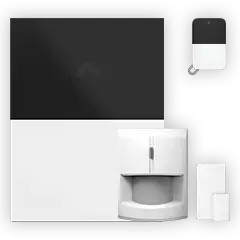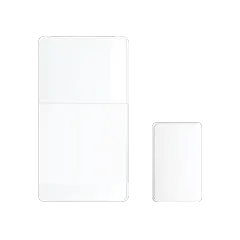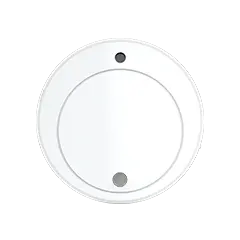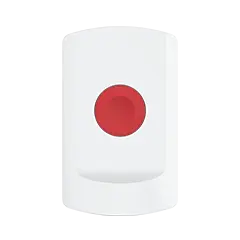Cameras & Motion SensorsHow to Hide an Indoor Security Camera
 Abode March 17, 2021
Abode March 17, 2021 Visible security cameras can sometimes be useful as a deterrent, but homeowners often want to hide their cameras, especially those that are placed indoors. This prevents potential intruders from disabling the devices, and it makes it easier to use them as nanny cams. You can also avoid the problem of hardware spoiling the aesthetics of your rooms. Here’s how to hide your indoor home security cameras.
Go DIY
DIY home security cameras have compact smart devices that are much more portable than traditional systems, so you can choose the most discreet part of any room to position your camera. It’s easier to hide a camera that’s shaped like a small box than a device that requires professional installation, and because DIY cameras can be self-installed in under 10 minutes, you can also change the location if it’s not working well.
Choose Flexible Mounting
Together with wireless capability, flexible mounting allows you to place your camera pretty much anywhere, which increases your options when trying to find somewhere to hide it. Some devices even feature a versatile base that lets you position the camera upside down. This may be useful if you decide to install it on a high surface, such as the bottom of a bookshelf, and have it hang down. Positioning cameras up high is a good idea as it keeps them out of people’s eyeline, out of reach for would-be tamperers, and improved the field of view of the camera.
Use Everyday Objects
Everyday items could be used to hide cameras, including potted plants, bookshelves, or stuffed toys. You could position these objects to obscure the camera as much as possible without covering the lens, such as tucking it between rows of books. Alternatively, you could adapt objects to hide the device. Cutting a small hole in a tissue box is one option that’s very easy to do and works effectively.
When you need a camera that’s small and versatile enough to hide, we have you covered. Check out our cameras today.
 January 08, 2024 Abode Edge Camera: The Star of CES 2024 CES 2024 has been a showcase of technological innovation, and Abode Home Security's newest offering, the Abode Edge Camera, has emerged as a standout. Our new cutting-edge security...
January 08, 2024 Abode Edge Camera: The Star of CES 2024 CES 2024 has been a showcase of technological innovation, and Abode Home Security's newest offering, the Abode Edge Camera, has emerged as a standout. Our new cutting-edge security...