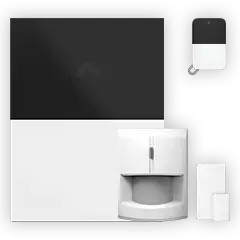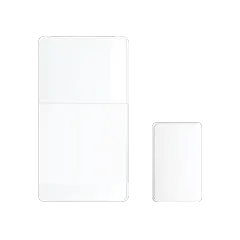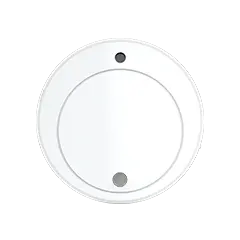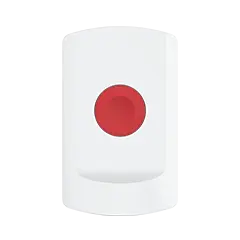Smart Home DevicesHome Automation: 5 Ways That You Can Use abode’s CUE Today
 Abode March 15, 2019
Abode March 15, 2019 Home automation systems are gaining in popularity. Why? They allow you to set actions, or “scenes,” that will occur in your home when certain events take place. abode recently launched CUE – a custom home automation platform that goes beyond the traditional functionality of other home automation systems. CUE incorporates conditions, which means you can choose an action and an event only if certain conditions apply. You can use CUE with any abode DIY security system, plus other major brands that are compatible with abode. And it’s so easy to set up, you can do it yourself!
When setting an automation, you just need to choose the trigger, the action, and the condition. Let’s look at a few ways you can use CUE for DIY home automations.
Lights
When the front door is opened (trigger), turn on the living room lights (action) if it is dark outside (condition).
In this example, you don’t need the condition, but this customizable feature makes the automation more useful for your home by saving you from having to turn your lights off during the day.
Locks
When the system is armed (trigger), lock the front door (action) if it is unlocked (condition).
Home automations with CUE give you the freedom to stop stressing about every detail of your home’s security. Here, you don’t have to remember to double (and sometimes triple) check that the front door is locked. As long as your abode security system is armed, your front door will be locked, or you’ll be alerted if it isn’t.
Garage door
When my car pulls into the driveway (trigger), open the garage door (action).
While no condition is specified in this example, you could add one if you find that you only want this action to occur under certain circumstances. The abode CUE platform is flexible and can be changed at any time. This example assumes that you have location services enabled on your phone, so the system’s geo-location can know when you enter the driveway.
Sunrise/Sunset Conditions
Turn the back porch lights on (action) when the back door is opened (trigger), only if it is after sunset (condition).
abode has developed sunrise and sunset support based on your home’s exact location. No matter what time of year, your CUE platform is enabled to use the time of sunrise or sunset as a condition – you don’t need to change any settings.
Phone location
Turn on the front porch light (action) when I enter the neighborhood (trigger) after dark (condition).
The free iOS or Android app from abode makes home automations even more precise. Enabling location services within the app lets you customize actions like this one. Your phone acts as the trigger – when it enters your neighborhood, the scene of automations can begin.
You can also use your security devices as triggers or actions with CUE. For example, you can set up an automation to record a 10 second clip with a security camera when one of our motion sensors picks up movement.
Now that you’re familiar with abode’s sophisticated CUE platform, you can begin to visualize exactly how you would select home automations for yourself. If you don’t have an abode system yet, get started here.
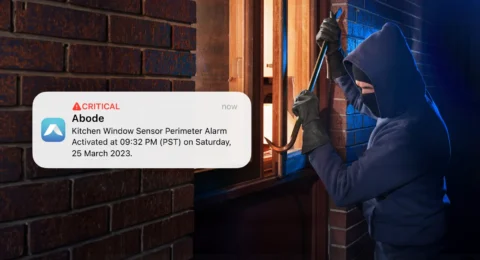 August 06, 2025 How to Stop Burglars from Targeting Your Home No one wants to imagine their home being the target of a break-in. The truth is that burglars often look for easy opportunities, and homes without visible security measures are at...
August 06, 2025 How to Stop Burglars from Targeting Your Home No one wants to imagine their home being the target of a break-in. The truth is that burglars often look for easy opportunities, and homes without visible security measures are at...