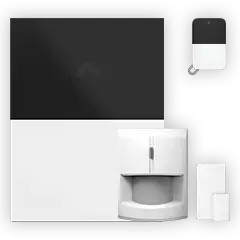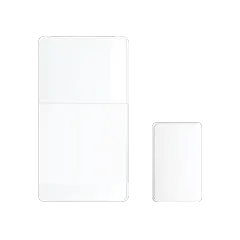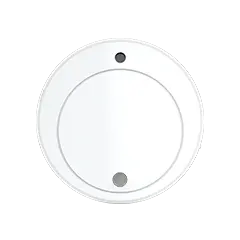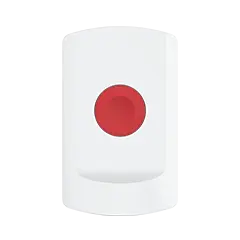Cameras & Motion SensorsAvoid These Common Mistakes When Installing Your Security Cameras
 Abode July 13, 2021
Abode July 13, 2021 So, you’ve purchased a security camera for your home and are excited to get it set up and recording.
Chances are, you may make a few common errors while installing your cameras. Here are some things that you need to take note of before installing a security camera.
Installing your cameras in the wrong location
Location. Location. Location. It’s not just important in starting a business, it’s also crucial in choosing where to install your security cameras.
To ensure that you are capturing a wide field of view on your camera, buy one that has a wide angle lens and then install it in a place where there are no obstructions such as walls, furniture, curtains, open doors, plants, and posts, among others. Select locations where there is high foot traffic or where people would normally pass through, such as entrances/exits, alleyways, gates, so that the camera can easily detect motion every time a person or animal passes by.
Abode has cameras that have a wide angle field of view such as the Abode Cam 2 (121°). You can also use the Abode app to set detection zones on your camera for motion detection only in the relevant areas.
Keeping your cameras within reach of potential burglars
The mere presence of cameras can deter potential burglars from attempting a break in at your home. But if they’re too accessible, some burglars can become bold enough to tamper with it. Although you’ll still have captured footage of the burglar, it’s definitely preferable to avoid your camera being tampered with.
That’s why when you install your camera, you should do your best to place it high enough on a wall that would prevent a burglar from reaching and tampering with it, but still accessible enough with a ladder or chair when you need to get to it for maintenance or cleaning.
Hiding all of your cameras
As mentioned in the point above, the mere presence of cameras can deter potential burglars from attempting anything on your property. With that in mind, don’t try to hide all of your cameras and place them where they can be easily seen without being easily accessible for tampering or vandalism.
Nobody’s saying don’t hide your cameras at all, just make one or two of them visible so that burglars think twice about attempting anything on your property.
Installing your camera away from light sources
When it comes to night surveillance, light sources are crucial to ensure good quality footage. So install your cameras in areas where there is good lighting like floodlights and spotlights. Just make sure that these lights are not pointed toward the camera and are pointed toward the location being illuminated instead so that the brightness of the light won’t affect the footage.
To further improve your footage, it’s best to invest in a security camera that has built-in low-light vision. This uses infrared light, which is invisible in the light spectrum, so it can illuminate an area without producing visible light. Just as in our first tip, place the camera away from obstructions so that the infrared light can illuminate the area being recorded very well. Like any kind of light, infrared light can be obscured by opaque objects like walls, posts, furniture, or whatnot. A security camera with built-in infrared placed with a wall on either side would block the infrared light from entering the rest of the space being surveilled.
Turning off your camera’s microphones
Audio is the part of home security that homeowners usually tend to take for granted because they think that video is all they need to detect and interdict a potential intruder. Security cameras that have built-in two-way communication enable the property owner to hear any sounds within the property and warn potential intruders to leave their property and let them know that they’re being recorded.
To ensure that your camera is recording audio, check the app that is installed with it. You can adjust the microphone settings to maximum so it can pick up even the faintest of sounds. If your camera doesn’t have a built-in microphone, invest in one. Abode Cam 2 has a built-in microphone and speaker for easy two-way communication.
 December 10, 2024 How Security Cameras Can Help You Save on Home Insurance In this day & age where home security is paramount, many homeowners are turning to advanced security systems to protect their properties. This guide will explore how you can use...
December 10, 2024 How Security Cameras Can Help You Save on Home Insurance In this day & age where home security is paramount, many homeowners are turning to advanced security systems to protect their properties. This guide will explore how you can use...