
Meet CUE
The smart home just got smarter with abode's enhanced automation engine.

Check out these new, exciting features.
Create automations from mobile
Sunrise & sunset rules
Multiple trigger support
Conditions
Enhanced geo-location interface
Ability to fine tune triggers and actions (i.e. longer than)
Black out periods to prevent automations from executing
Simple rule creation wizard
Get the most out of CUE.
Shop NowNew to abode? Already own abode? No problem - shop now with the link abode.
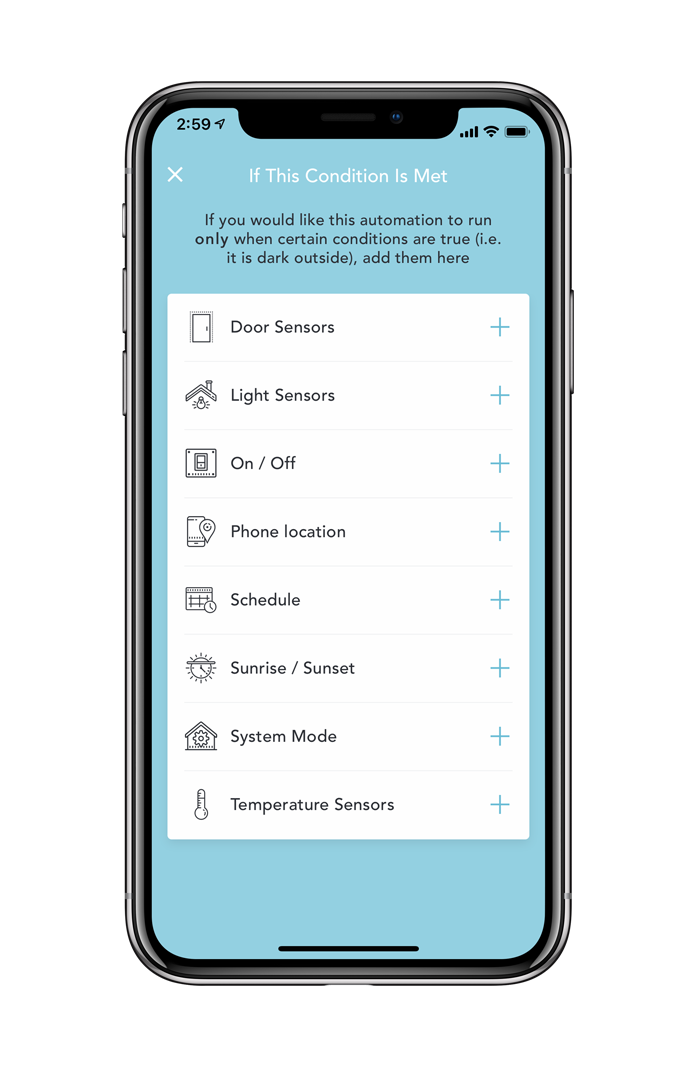
Conditional Automations
CUE now supports the ability for automations to only run when the criteria that you define is met. Conditions were added to CUE based on our users' feedback to ensure that automations only execute when they should. This introduces the ability to fine tune automations based on real-world needs without wasting energy, incorrectly setting modes, and more.
Here are some real-world examples that you can now perform in CUE with Conditions (highlighted in bold):
1.) Only activate an automation if all phones are outside of the home geofence.
2.) Only change abode's system mode to away mode if the system is not currently in home mode.
3.) Only turn on the lights, when I come home, if it is after sunset
4.) Only send a notification if a door is open longer than 5 minutes, if the temperature is higher than 75 degrees.
Sunrise & Sunset Support
We've designed dynamic sunrise and sunset support based on the latitude and longitude of your home's address. That means throughout the year as sunrise and sunset change, your gateway intelligently adjusts these times every day. We also made Sunrise and Sunset available as a Trigger or a Condition for use in CUE's automation rules for maximum flexibility.
Finally, we didn't just stop at sunrise and sunset, we also offer the ability to set a time period before or after sunrise and sunset. For example, if you want your lights to turn on 20 minutes after sunset, you can easily set that automation rule using CUE's rule builder.
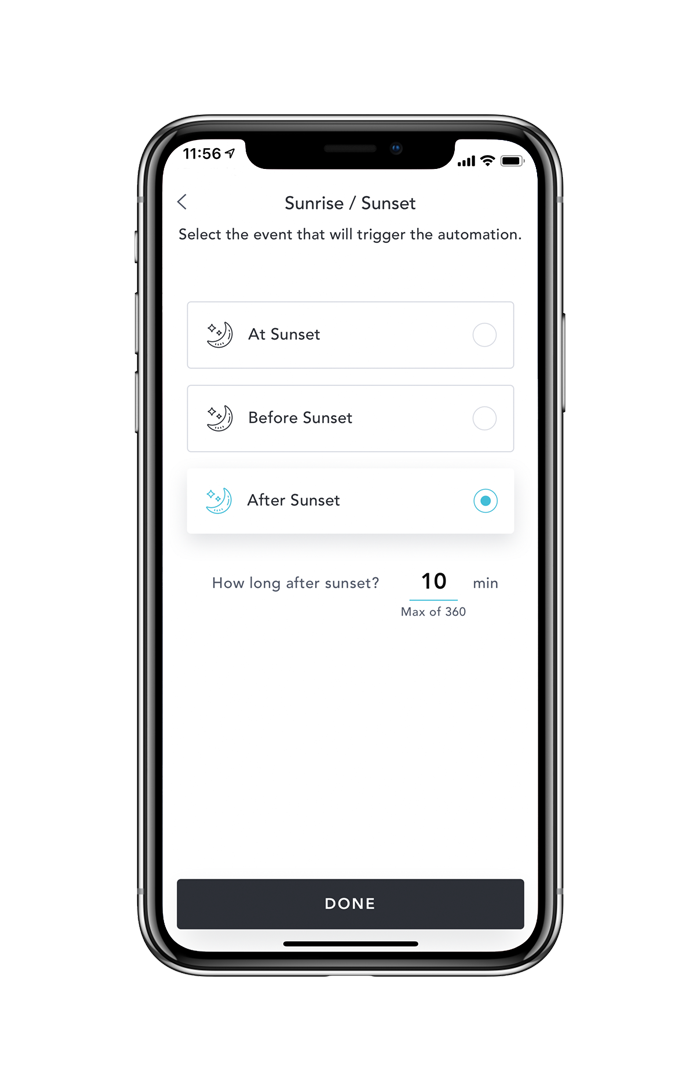
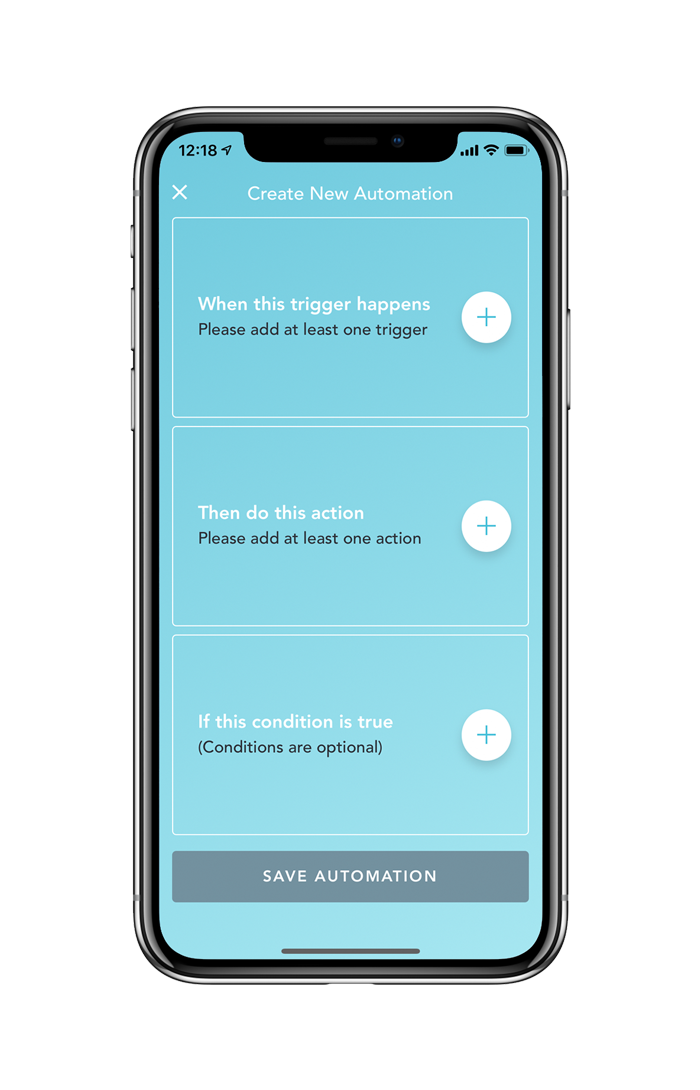
Create Automations on Mobile
We completely redesigned the abode home automation engine and named it CUE (aka custom engine). abode's Gateway offers powerful integration with the most popular smart home devices such as Nest, Google Home, Amazon Alexa, Philips Hue, Ecobee, LIFX, along with Z-Wave and ZigBee devices. CUE was designed to make both simple and complex automations extremely easy to setup using an intuitive step by step wizard. You’re now in control of your home and can setup automations with brand new functionality.
Take a peek at the new capabilities below that abode CUE offers.
Great news – for our existing users: your systems have been receiving updates the past 12 months to support CUE. Simply open the abode app and make sure the latest firmware has been installed and update your iOS or Android app to begin using CUE. Or, if you prefer using our web experience, login at https://my.goabode.com.
Multiple Trigger Support
With CUE, you can tell abode to activate an automation based on different triggers, preventing you from having to create lots of different rules for the same automation. This enables rich automations while also preventing you from having to create and manage many different rules.
For example, you can setup a rule that if any door or window is opened after sunset, turn on the lights for 10 minutes. Previously you would have needed to create different rules for each door. You can also use multi-triggers for other items like locks, light switches, phone locations, schedules, and more.
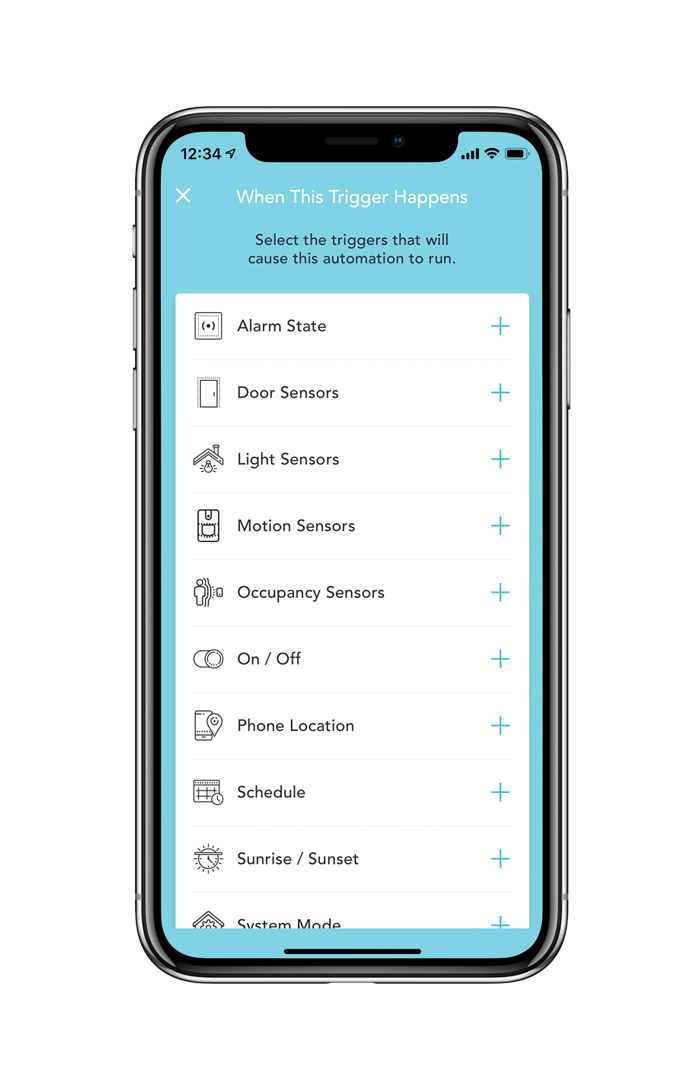
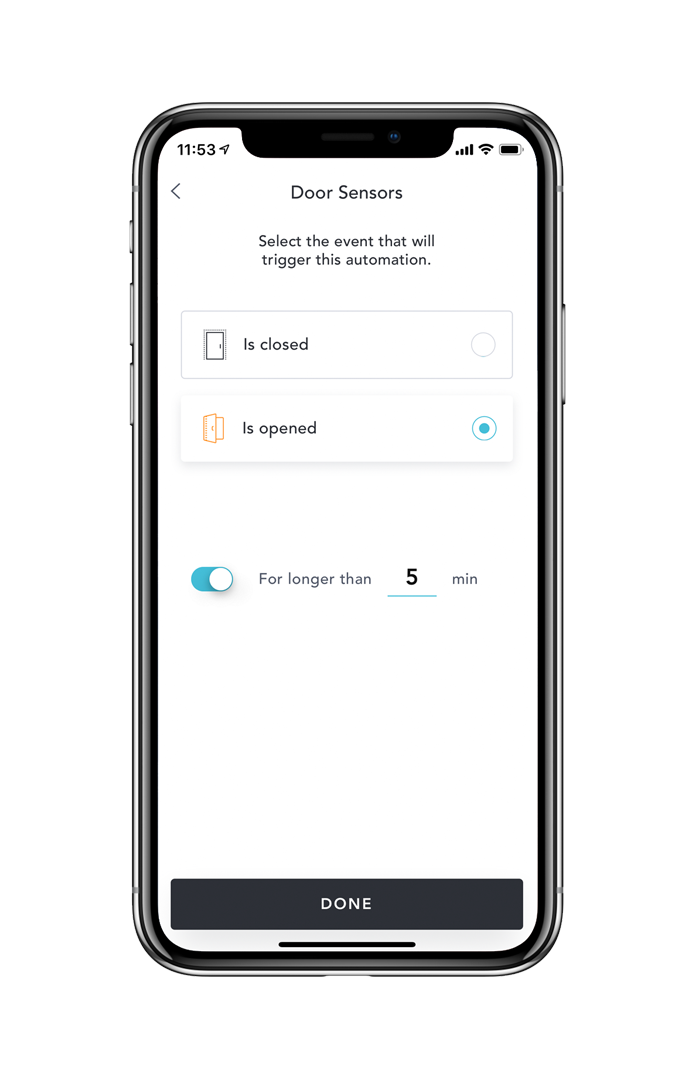
Advanced Trigger Options
abode CUE also supports Advanced Trigger options. You can now setup additional criteria for certain triggers like Doors, Windows, and Locks. For example, you can set if a door is open for longer than 5 minutes, to send an alert or perform some other action.

Learn how to setup an automation.
Watch our quick tutorial on using CUE to get familiar with how to setup an automation with abode.
Update your app to the latest version.

Want to do more with abode?
Thanks for learning more about abode's CUE automation engine! Add Devices to Your System.

